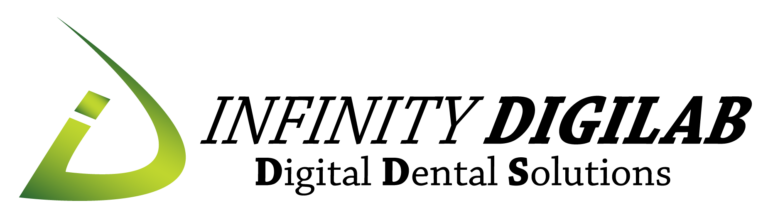RX FORM
At Infinity Digilab we are committed to our employees’ health and safety. In the setting of the COVID-19 pandemic, we are hard at work developing strategies to deliver excellent products and services while minimizing our employees to unnecessary exposure within our office. For that reason, we have created an interactive version of our RX form. We encourage you to use the interactive RX form to submit a lab slip. Below are detailed instructions on how to fill out and submit the interactive form.
To utilize the interactive RX Form please follow the steps below.
1. Click the “Click Here To Download RX Form” button.
2. Save the RX form to your computer.
3. Open the RX Form in Adobe Acrobat Reader.
4. Fill out all necessary sections.
5. Press submit form button.
6. Choose email client to submit form with.
7. Save and close from for your records.
If you have any questions, please call us at (505) 292-9880.